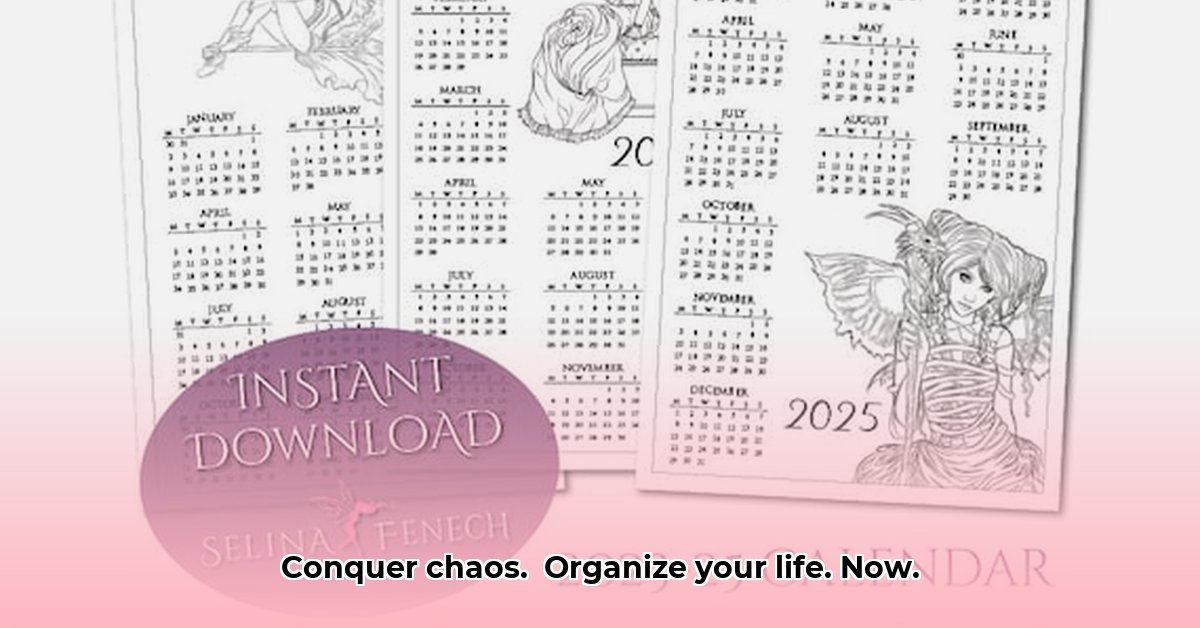
Feeling overwhelmed by juggling multiple calendars and appointments? DigiCal simplifies your life with its intuitive interface and powerful features, helping you stay organized and on top of your schedule. This review explores DigiCal's strengths and weaknesses, examining its features, user experience, and premium offerings to help you decide if it's the right fit for you.
Mastering Your Schedule with DigiCal's Features
DigiCal excels at centralizing your schedules. It seamlessly syncs with Google Calendar, Outlook, Exchange, and other popular services, eliminating the frustration of conflicting information and missed appointments. This centralized approach ensures you always have a single, reliable source of truth for your schedule. Imagine the peace of mind knowing all your events are neatly organized—no more frantic searching or last-minute panics!
Beyond simple aggregation, DigiCal prioritizes customization. Personalize the app's look and feel to match your style and workflow. Choose from various views (day, week, month, year), themes, and color schemes to create a calendar that truly reflects your personality. This enhances productivity—a personalized calendar feels more intuitive and enjoyable to use.
The widgets are another standout feature. Unlike many calendar apps with basic widget options, DigiCal allows for extensive customization. You control the information displayed on your home screen, seeing only the details that matter most to you—a quick daily glance, a month-at-a-glance, or any preferred view. This level of control is a key differentiator.
Unlocking the Potential of DigiCal+
DigiCal+ elevates the experience. While the free version is robust, the premium subscription unlocks powerful features. For instance, weather integration displays your daily schedule alongside the weather forecast, enabling proactive planning and reducing stress. Anticipate travel delays, reschedule outdoor events if rain is expected, or even plan your outfit—all from one view! This proactive approach saves valuable time and effort.
While specific features within DigiCal+ can change due to ongoing app development (always check the app for the latest features), the core value proposition remains consistent: enhanced functionality and convenience. Consider whether the additional capabilities justify the subscription cost based on your individual calendar usage and scheduling priorities.
User Experience: A Smooth Ride with Minor Refinements
DigiCal boasts an intuitive and user-friendly experience. Navigation is straightforward, making it easy for everyone, from novice to experienced users, to quickly master the interface. The clean, uncluttered design is visually appealing. Adding events, setting reminders, and navigating between views is a seamless process.
However, the vast customization options might feel overwhelming initially. The sheer number of choices could potentially be streamlined to reduce the learning curve. Some users have also noted potential improvements to the options menu navigation. The developers seem responsive however, suggesting continuous improvements in the user interface will likely address such concerns.
How DigiCal Stacks Up Against Competitors
DigiCal excels in specific areas compared to leading calendar apps. Here's a feature comparison against similar applications:
| Feature | DigiCal | Google Calendar | Outlook Calendar |
|---|---|---|---|
| Syncing | Excellent | Excellent | Excellent |
| Customization | Extensive, highly flexible | Moderate | Moderate |
| Widget Options | Superior; highly customizable | Basic | Basic |
| Weather Integration | Yes (premium) | No | No |
| Ease of Use | Excellent | Good | Good |
This table offers a general comparison. Individual experiences may vary, and feature sets are constantly evolving. Checking current reviews and comparing the latest features before making your decision is always recommended.
The Verdict: Is DigiCal Right for You?
DigiCal is a compelling calendar application offering a powerful feature set and an intuitive user experience. Its extensive customization options, seamless syncing, and smart widgets differentiate it from the competition. Although DigiCal+ enhances the experience considerably, the free version remains effective.
DigiCal is ideal for users who value a personalized and highly customizable scheduling solution. If efficient time management and organization are paramount, DigiCal is a strong choice. However, users with simple calendar needs might find its advanced features unnecessary. Ultimately, your preference will depend on individual needs and priorities.
Key Takeaways:
- Centralized Scheduling: Consolidates all your calendars into one place.
- Deep Customization: Allows for extensive personalization to match individual workflows.
- Smart Widgets: Provide highly customizable at-a-glance views of your schedule.
⭐⭐⭐⭐☆ (4.8)
Download via Link 1
Download via Link 2
Last updated: Friday, May 09, 2025